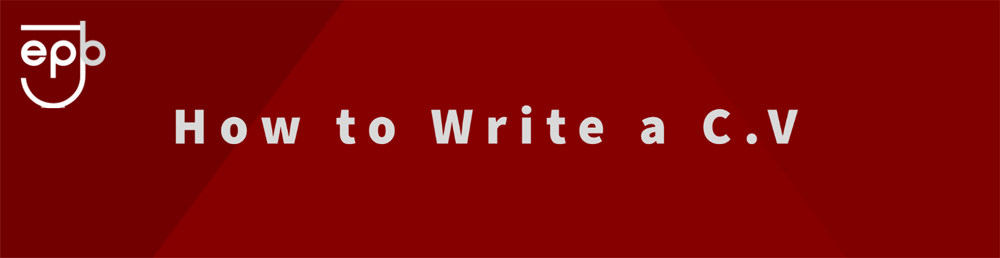How To Write A C.V
What is a C.V?
A C.V is a document filled with information about you. Your background, Academically, Professionally and everything in-between. It is a valuable tool that you can use to sell yourself, make a first impression and help you stand out from the crowd!
Make sure you tailor your C.V, Make it relevant to the job that you are applying for. Use Keywords! take specifics from the job description. This will allow employers to match your C.V with that role.
The Basics-
ALWAYS include a cover letter! especially if this has been requested from the recruiter. This is the first thing they will see so use it as an opener, Sell yourself, Why are YOU perfect for this role?
You should include the following. Name, Address, Contact details such a mobile number and email address so that you can be contacted easily. Information such as Nationality, Age and driving license status are optional (but remember some jobs may require a licence so keep this in mind!). In this day and age it can also be helpful to add any links to professional networking sites such as Linked in, or industry specific links such as Blogs or websites that you have previously completed. Showcase your talents as much as possible!
Personal Statement-
Make this powerful! who are you? what can you offer the company? and what are your career and personal goals? One paragraph that immediately captures the attention of your reader and entices them to find out more about you. Use it as a pitch. Imagine this is your chance to sell yourself.
Remember to make this relevant to the job you are applying for! Including keywords used by the employer in their job description
Work Experience-
Listing your most recent position first and continuing in reverse order, including the name (or not if you would like to stay private!), location and dates of your employment for each company you have worked for. Aim to use bullet points wherever possible to highlight your responsibilities and achievements in each role so that the person scanning your C.V can quickly match up your experience with their job description. Remember to tailor this for the job you are applying for!.
Education-
Again in reverse order. give brief details of your academic and professional achievements including any grades you have received. If you are looking for your first job since leaving education, then make sure to add this.
Skills-
We all pick up many skills over the years, some tangible, some less so. soft skills are just as important as hard skills! Hard skills are abilities specified to the job. mostly Technical or experienced based. These include software skills as well as being linguistic. Soft skills are slightly different, these are abilities that can be applied to any role and include- Good time management, patience and the ability to communicate well.
Remember both Hard and Soft skills
Include any IT packages that you have worked with over the years, including whether you are a basic or advanced user. Any foreign languages that you speak. Remember to back up any skills with evidence if relevant, For example if you have project management experience then give details! what project? did you manage a team? was the project successful? again anything that is relevant and always tailor this to the job that you are applying for!
Hobbies and Interests-
Not a must, but always a good icebreaker at interviews. The idea is to give the recruiter a more rounded picture and perhaps reveal something more personal .
References-
It is not necessary to list referees on your C.V, but you should state that details are available upon request.
If this is your first C.V and the first job that you are applying for, Then it is a good idea to nominate tutors or mentors as a reference. You will obviously need to choose referees who will (hopefully!) give positive remarks! But, you should also make sure that they would be easily contactable when the time comes to obtain a reference.
Remember a clear and simple layout is key! Always keep your C.V to two pages of A4, keeping it easy to read and allowing for the person reading it to find the information they are looking for.
Microsoft have C.V templates that are available for free download, click this link to have a look- https://templates.office.com/en-gb/cv-resume-tm00002021